How To DJ House Music (Step-By-Step)
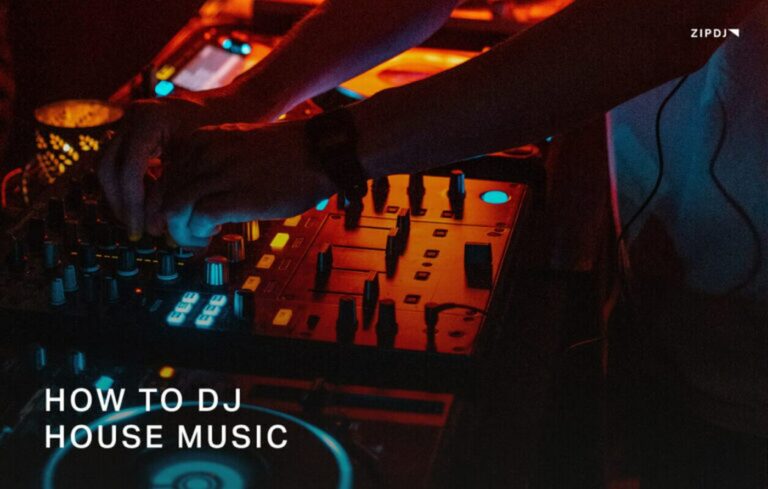
House music is one of the most popular music genres today, and its consistent structure and tempo make it an excellent choice for new DJs learning how to mix.
With genres such as hip hop and EDM taking their cues from house, it’s embedded in the music industry and club culture worldwide.
Read on, and discover everything you need to learn to DJ house music, from choosing the best equipment and music resources to understanding the essential techniques.

How To DJ House Music (Step-By-Step)
Becoming a great house music DJ requires understanding the genre’s structure and learning the key mixing techniques to blend tracks.
We’ve broken down the entire process into a step-by-step guide, along with all the resources you need to help you to get started.
Without further ado, let’s explore how to DJ house music like a pro:
What You’ll Need
Before mixing house music, you’ll need the right gear, which means investing in a DJ controller, mixer, sound system, and peripherals.
You can DJ using traditional vinyl with turntables, a laptop with DJ software such as Traktor Pro or Serato DJ, or CDJ controllers, which also accept digital file formats.
Your mixer will allow you to control the audio from these sources on separate channels as they play through your main speakers via an amplifier.
Lastly, you’ll need a pair of headphones to listen to the incoming track before it enters the mix and ensure it’s correctly cued up and ready to go.
Make sure you research your options carefully, choosing the equipment compatible with your music format preferences and desired budget.
The Basics
Once you’ve picked up all the gear you need to get started, you can move on to learning some easy DJ transitions and other basic techniques required to DJ house music.
This means building a library of house music you love and learning how they are structured so you can mix them effectively.
Once you’ve mastered the basics of beat matching, you can introduce more complex EQ mixing and use effects to mix like professional DJs.
1. Find Resources For House Music
One of the first things beginners ask is where DJs get their music from, and there are many resources to start building up an impressive collection of excellent tracks.
There’s a thriving market for traditional vinyl, and if you expand into digital files, you can purchase high-quality music from many online distributors and digital music stores.
You can also get house music from large distribution websites and stores, such as Apple Music and Amazon Music, paying for each track individually.
Other online distribution platforms offer services to integrate music with DJ software, such as SoundCloud, Beatport, and Tidal, where you can share your playlists with your software of choice.
A popular option for DJs is to sign up for a record pool, with the ZIPDJ record pool among the very best when offering the latest house music and many other genres.
Music from this record pool is compatible with all DJ software, making it a great resource whether you use Pioneer CDJs, Serato, or Virtual DJ.
Take the time to research which resources best fit your taste in music, so you can build a comprehensive archive that matches your budget.
2. Understand The Structure Of House Music
Once you’ve started building a house music library, it’s time to break down its basic structure, so you know how beats, bars, and phrases work.
Mainstream house tracks and subgenres such as tech house and deep house all follow the same basic structure and an average compatible BPM.
There are four beats to a bar, while phrases are made up of four bars, or sixteen beats, and it is these building blocks that you should be aware of when learning how to mix house music.
The verse and chorus of a given song will also be structured around these phrases, and familiarity with when the verse ends and the chorus begins will also help with your mixing.
The end of a phrase also often comes with a drum riff, cymbal crash, or even an extended breakdown, making them logical transition points you need to be aware of.
Most house music also features an intro and outro section comprised mainly of percussion elements, which are handy when you want to bring in the next track.
3. Beat Matching By Ear Or DJ Software
The next step to DJing house music is learning how to beatmatch, whether using traditional vinyl and turntables or practicing on the latest DJ software.
Once you’ve familiarized yourself with phrases and bars, it’s much easier to practice beat-matching and dropping the incoming track at the correct point.
Traditional DJs using vinyl and turntables will have no choice but to learn how to beatmatch by ear and adopt a manual approach to BPM.
Getting the tempo of both tracks to match while mixing with vinyl can be tricky and requires adjusting the pitch sliders to hear when both tracks are matched.
If the tempo of the incoming track is off, you can speed it up or down as needed while gently brushing the vinyl to help ensure the beat lands at the same time as the outgoing track.
If you’re using DJ software or a DJ controller, these will help you to identify the BPM of each track, so you can focus on cueing them up for the mix.
You may still need to make subtle adjustments when introducing the new track on your headphones, so it’s best not to rely entirely on the software’s BPM marker.
It’s a good idea to master beat-matching by ear regardless of your controller’s assistance since these digital tools can sometimes let you down when you need them the most.
Far better to be prepared to beat match the traditional way, avoiding any potential embarrassment while DJing and delivering a consistent sound.
4. Selecting The Best Place To Mix
Gauging the best place within a track to introduce the incoming track is one of the fundamental DJ techniques you need to learn to deliver outstanding house music sets.
Once you’ve matched the tempo of both tracks, you need to set a hot cue point at the beginning of a phrase on your DJ software for where the track comes into the mix.
Choosing these points is simple once you get the hang of counting beats and bars within phrases and becomes second nature once you’ve familiarized yourself with your music library.
With the hot cue selected for your phrase matching, it’s time to introduce the next track into your DJ mix.
5. Using the EQ
The EQ knobs on your DJ mixer allow you to smoothly transition between tracks by cutting out clashing frequencies as they play together.
The EQ comprises low, mid, and high frequencies relating to kick drums and bass, synths and low-end percussion, and cymbals and vocals, respectively.
Using the EQ, you can mix the new track with the bass removed to avoid clashing, fading these elements out of the previous track to create a smoothly blended mix.
Combining the EQ with the crossfader gives you control over a wide range of track elements, cutting between tracks at the desired point so the songs fuse into one mix.
Once you’re familiar with how these EQ knobs impact the sound of the songs, you can try experimenting with more advanced techniques, such as EQ swapping.
With EQ swapping, you begin by switching the high-end or treble frequencies, moving down through the middle frequencies before switching the bass on the tracks.

Effects
Once you’ve mastered these fundamental mixing techniques for house music, you can start introducing DJ sound effects to add more texture and interest to your mixes.
Whether or not you have access to these effects will depend on the DJ software or mixer you’re working with, so if you want to use effects, make sure you purchase equipment with this feature.
When combined with the EQ, effects introduce exciting new ways to layer tracks together as you mix and modify tracks as they play independently.
Here are some of the most commonly used effects house DJs use to take their sets in new and exciting directions.
1. Reverb & Delay
The reverb and delay effects are a popular tool in the arsenal of a house music producer, creating a broader sound and giving the mix a spacious feel.
A common feature on DJ controllers and software, these effects work best when low frequencies have been cut out of the mix on the EQ.
The ambient sound created by reverb and delay effects makes them an excellent choice for enhancing the atmosphere of a breakdown before bringing the bass and beats back into the mix.
While the reverb and delay effects should be used somewhat sparingly, a well-placed reverb or delay can significantly enhance the sense of space on the dancefloor.
2. Low & High Pass Filters
Filter effects take the basics of low and high-frequency EQ mixing but allow DJs to sweep these frequencies into the mix more fluently.
Low and high pass filters cut out and bring in their respective frequencies as you turn the knob, allowing for more nuanced control of these elements, which is impossible with the EQ alone.
Filters have a broad range of applications, from short use during breakdowns to subtle tweaks over longer durations to slowly bring frequencies in.
They work just as well, bringing in beats and bass elements as they do with vocals, so have fun experimenting with your favorite house record and see what effects you can achieve.
3. The Vinyl Stop
The vinyl stop used at the end of a phrase is a quick and easy transition technique that lets the audience know you’ve begun a new track.
To perform this quick transition, hit the stop button on the last beat of a phrase, and the track will quickly come to a standstill, allowing the next track to dominate.
The vinyl stop is also a great way to learn how to scratch DJ, using the controller or turntable directly to affect the music’s sound.
It’s an incredibly simple transition to learn that you can use in a tight spot if you don’t have time to set up a whole mix using the EQ.
Summary
That concludes our step-by-step guide to DJing house music, covering the gear, music resources, and fundamental techniques to begin your journey.
These techniques are also relevant to aspiring producers and can be applied to various other genres popular DJs play.
Once you’ve mastered the basics, have fun experimenting with effects and other more advanced transition techniques used to create more exciting DJ sets.
Access thousands of incredible tracks to begin your DJing journey by signing up for a ZIPDJ subscription today.
Not a member ?
Join Today for Unlimited Music Downloads. Visit zipdj.com for more information.



