Best DJ Software 2025: Best DJ Apps For Mixing

The art of DJing continues to evolve, and the best DJ software leads the way, incorporating artificial intelligence and stem technology for outstanding results.
Choosing the right DJ software for your needs can be tricky, as there are multiple programs on the market, each with compatibility issues and features.
To help you navigate the software landscape, we’ve reviewed the ten best options across the full budget spectrum and broken down their core feature set.

The Best DJ Software 2025: Best DJ Apps For Mixing
Functionality, user interfaces, format compatibility, and overall performance are just some of the aspects you need to consider when choosing DJ software.
To help you make the right decision, we’ve covered the tools and user experience you can expect from the leading software for modern DJs.
So, whatever your DJing style is, here are the best DJ applications for mixing you can use in 2025:
10. Engine DJ
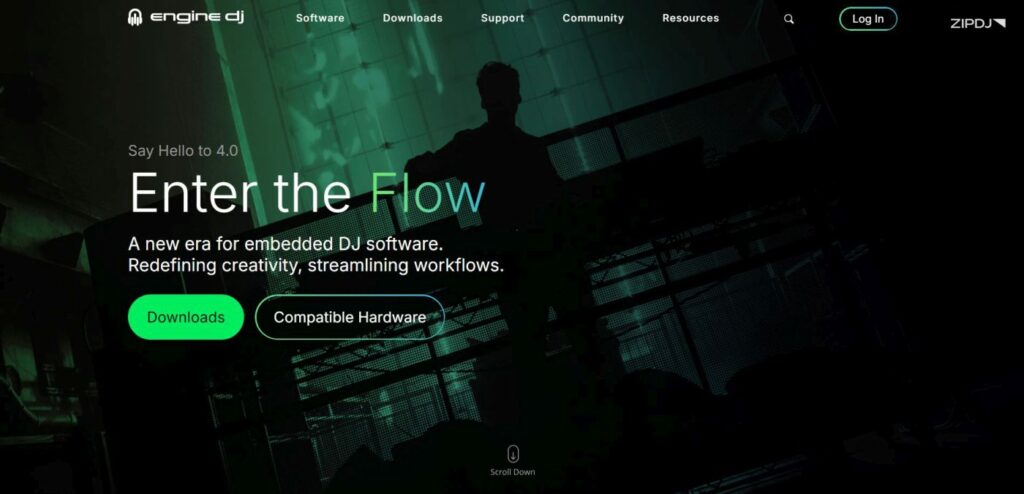
Our first pick for software you can use with your DJing is Engine DJ, the proprietary software from one of the main manufacturers of DJ controllers, Denon.
It’s important to note that Engine DJ doesn’t include the full suite of tools typically associated with DJ software, such as EQs and effects.
Instead, you get a complete library management system with excellent categorization and organizational tools with Engine DJ.
Engine DJ’s intuitive user interface is also exceptionally simple yet effective, incorporating large buttons that are easy to operate.
This simplicity carries over to the sharp beat grid, including a handy metronome for keeping your DJ mixes from one track to the next.
Engine DJ also delivers a broad selection of compatibility when accessing your music, with full support for Dropbox for those who prefer cloud storage.
It’s also optimized for various popular music platforms, including Tidal, Soundcloud, Beatport, and Beatsource, which are compatible with Engine DJ.
If you’re new to DJing and looking for software to use while working through beginner tutorials for DJs, Engine DJ keeps things nice and simple.
9. DJ.Studio
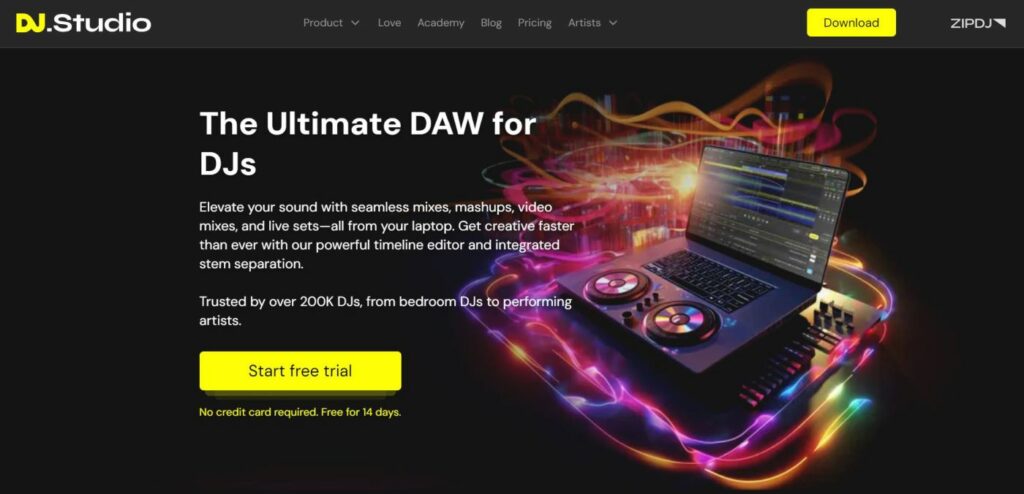
If you’re looking for an option that delivers plenty of creative mixing potential, DJ.Studio delivers a broad selection of impressively versatile tools.
These far-reaching tools have been designed to cater to all types of DJs, from club DJs looking for flexible mixing to radio DJs and podcasters.
It’s also geared toward a studio-first approach to DJing, catering to those who prefer mixing music with precision rather than in a live performance setting.
This makes the workflow more akin to a traditional digital audio workstation for music production, allowing for carefully crafted sets full of effects.
At the same time, DJ.Studio still has a place in live performances and can be used in combination with a live DJ app to create a hybrid workflow.
This makes it one of the best DAWs for DJs who want to hone their mixing skills while also developing their production-based abilities.
DJ.Studio’s impressive YouTube features and playlist abilities provide additional tools not typically associated with conventional mixing software.
While the Pro version is costly, the dedicated user community ensures new adopters can take advantage of the software’s impressive features.
8. Mixxx

The free and open-source DJ software Mixxx offers a surprisingly flexible way to manage and perform sets without breaking the bank.
Since Mixxx is open-source, you can explore its code and update its feature set to optimize it for your mixing style and preferences.
This can be a great way to incorporate DJ samples in your mix or experiment with the software’s various settings and learn how to code.
While the mixing capabilities are rather basic in Mixxx, it does cover all the basics, such as EQing, looping, hot cues, and various effects.
You can also use it for multiple decks, making it a great choice for DJs working with complex techno sets or learning the basics of scratching.
Mixxx is also compatible with digital vinyl systems, so if you’re one of many scratch DJs who prefer vinyl, it won’t disrupt your workflow.
While some users might be put off by the relative lack of compatibility, Mixxx has improved support for controllers from the leading manufacturers.
Thanks to its committed user base and community support, Mixxx is a great free DJ app with plenty of longevity packed into the package.
7. Algoriddim DJay Pro AI

DJs who want to remain at the cutting edge of DJ technology require an app that utilizes the latest artificial intelligence in its systems.
Enter Algoriddim DJay Pro AI, an affordable yet versatile DJ app that lends itself to DJing on the spectrum of Apple’s devices.
Algoriddim’s DJay Pro AI has been designed specifically for Apple users and can be linked across your Mac, iPad, iPhone, or Apple Watch.
Also available for Windows computers and Android devices, it is another powerful app with many advanced tools professional DJs use.
The latest version is the first to add the “AI” tag to the name, a reference to the recently introduced Neural Mix Pro technology.
Designed to rival the stem extraction technology first introduced to the market by Virtual DJ, it allows the mixing of individual elements of a selected track.
The result is an open-ended approach to DJing that isn’t restricted to the totality of a track by breaking music down into vocals, percussion, and other aspects.
While Algoriddim DJay Pro AI doesn’t have dedicated hardware, mappings for the major brands mean you shouldn’t have issues getting started.
6. Ableton Live
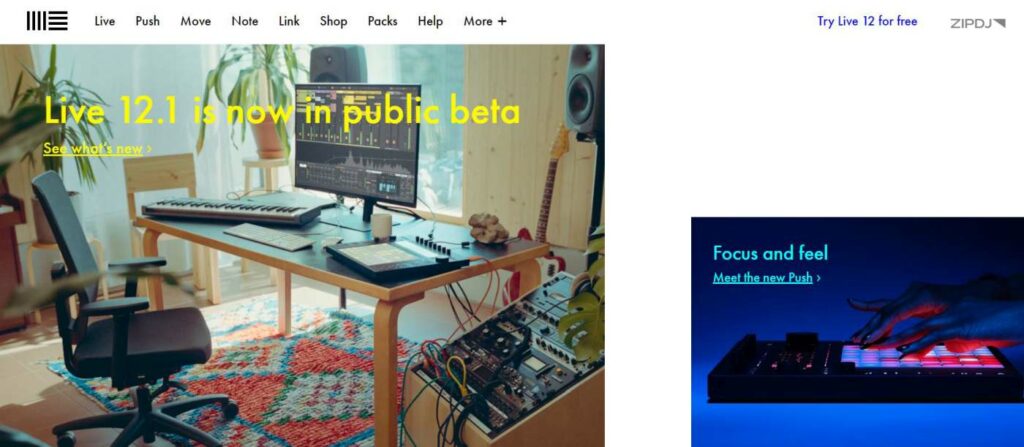
Anyone with a passing interest in music production will likely have heard of Ableton Live, one of the go-to programs for serious music creators.
Like programs such as Cubase, FL Studio, and Logic Pro, it encompasses everything from sound engineering to sequencing and effects.
Unsurprisingly, Ableton Live features many tools needed to pull off many advanced DJ techniques with flawless accuracy and sound quality.
While it is technically a DAW, unlike its competitors, Ableton Live is adaptable to all types of DJing requirements and delivers outstanding live sets.
DJs can use the program’s Session View to sync and play audio samples, MIDI clips, and complete music tracks in a live setting.
Ableton Live utilizes audio retiming that works just as well for live DJ sets as it does for production, blurring the line between the two concepts.
It also comes with a raft of built-in instruments and plug-ins that further blur the line between live DJing and production on the fly.
Limitations that are typically found on standard DJ apps, such as the maximum number of decks, don’t apply when mixing through Ableton Live.
The result is a comprehensive program that is as useful for learning music production as it is for honing and refining sets that get the crowd pumping.

5. Beatport DJ
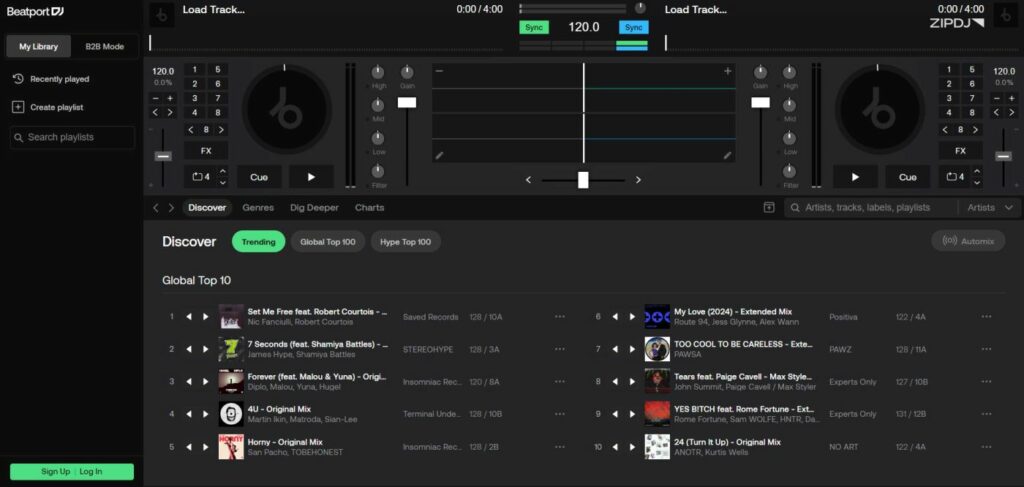
While most DJ apps are separate programs that require downloading and installing, Beatport DJ uses a different model based on internet browsers.
It seamlessly integrates the Beatport music library into the software, including two decks with EQs for basic mixing and learning how to beat match with ease.
Additional tools, such as hot cues, looping, filters, and an XY effect pad, can be accessed through Beatport DJ, allowing for additional scope when mixing.
The Beatport DJ app is also equipped with MIDI as well, allowing users to hook up a controller of their choosing when performing a live set.
It’s also fully integrated with Beatport’s LINK sTREAMing services, while the handy Party Mode makes it great for ad hoc celebrations.
While the platform does not allow you to use your personal music library, Beatport’s complete catalog is available at the touch of a button.
Likewise, the web-based nature of Beatport DJ makes it exceptionally flexible when it comes to DJing at a house party without your full setup.
4. Traktor Pro 3

Native Instruments’ Traktor Pro 3 has become one of the leading platforms in the industry thanks to its powerful tools and seamless hardware integration.
With a desktop version and a mobile app available, it delivers a comprehensive selection of tools and effects with precision mixing options.
Whether you’re learning how to DJ house music or collaborating with mobile DJs, Traktor Pro 3’s adoption throughout the industry is widespread.
Sporting a clean user interface that includes large, easy-to-view buttons and an intuitive layout, it’s a great entry-level program for newcomers.
At the same time, the breadth of options available gives it real long-term appeal for DJs who are eager to learn and evolve over time.
The software can create a stem separation of existing tracks and is compatible with those created on other platforms.
It also comes with many powerful effects for manipulating both stems and tracks in their entirety to create unique-sounding transitions in mixes.
While its hardware compatibility is tied to DJ gear manufactured by Native Instruments, if this is your chosen brand, Traktor Pro 3 is a must.
Thanks to its integration with the pared-down Traktor app, it’s also a highly flexible option that jet-setting DJs are bound to appreciate.
3. Virtual DJ

While Traktor Pro 3 offers a great toolset but is limited in hardware compatibility, Virtual DJ delivers impressively versatile hardware integration.
All that’s required from DJs is a little time and patience in setting up the controller so that it maps correctly to Virtual DJ’s many knobs and buttons.
Once you’re up and running, Virtual DJ delivers a strong suite of features controlled via an attractive user interface, complete with spinning platters.
You can set the jog wheel to vinyl mode to practice your virtual scratching, while CD mode allows you to nudge when beat matching.
There’s also the option to switch up the layout if you aren’t keen on the default setting, making Virtual DJ great for tailoring to your preferences.
The overall user experience is geared toward newcomers, with Virtual DJ’s workflow offering a perfect introduction to the art of DJing.
At the same time, the selection of features allows for complex mixes akin to those from the best techno DJs, with lots of ways to layer your transitions.
Another handy feature that beginners will likely appreciate is the inclusion of auto-generated playlists and links to the latest Beatport charts.
2. Serato DJ Pro

The acquisition of Serato by AlphaThera sent shockwaves through the industry and prompted fears that competition would be reduced.
Despite these concerns, Serato DJ Pro has continued to remain at the forefront of DJ software and is one of the leading choices for professional DJs.
With a quick overview of the tools and features available through Serato DJ Pro, it’s easy to see why so many DJs choose this software.
From a performance perspective, Serato DJ Pro is consistently reliable and flexible, with a huge list of compatible hardware that lacks the restrictions of its rivals.
Whether you’re invested in Rane, Numark, Denon, or Pioneer, Serato DJ Pro should work in conjunction with your controller without any issues.
Its feature-rich interface blends color coordination with carefully arranged submenus for a fun and engaging workflow when dealing with large libraries.
Perhaps its most notable feature is its industry-leading abilities for turntablists, with Serato DJ Pro the go-to program for hip-hop and scratch DJs.
Full DVS support is complemented by an impressive suite of remix effects and visual mixing to assist with outstanding scratching sets comparable to turntables.
1. Rekordbox
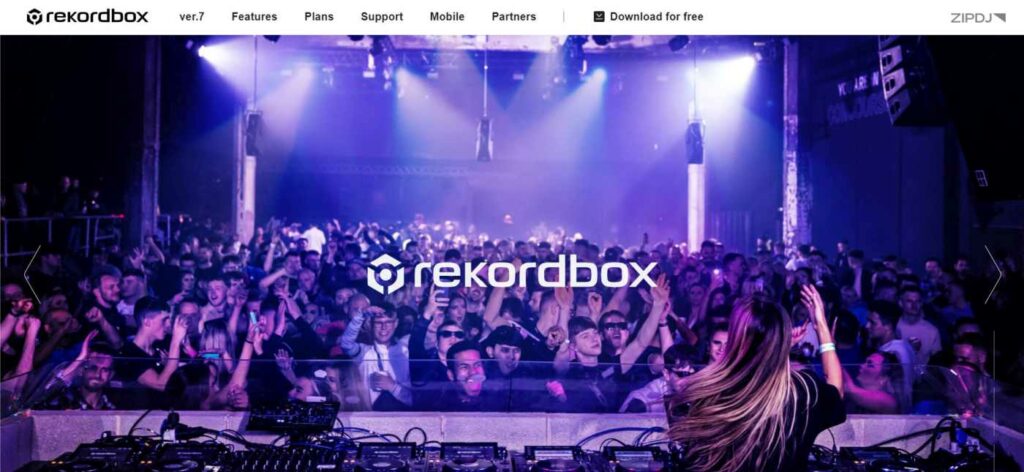
When it comes to choosing software recommended by the world’s most famous DJs, there are only a handful of viable programs to consider.
Along with Serato DJ Pro, Rekordbox by Pioneer DJ is widely acknowledged as an industry leader, commonly used in the most popular nightclubs.
Initially released in the late 2000s as a tool for digital music management, Rekordbox has evolved over the years to become the most popular DJ software on the market.
Compatible with a large selection of Pioneer controllers and CDJs, it matches the same quality control that Pioneer’s hardware is known for.
As you might expect, considering its origins, Rekordbox’s track organization side is exemplary, and it also includes full cloud storage integration.
Music can be classified by everything from BPM and key to genre and track length, making it easy to find what you need at a moment’s notice.
Rekordbox also includes a basic editing mode for quick track edits before your upcoming DJ set, creating transition clips in moments.
Perhaps the biggest appeal to Rekordbox, especially for gigging DJs, is the easy method for transferring tracks from a home setup to a venue.
This can be invaluable when it comes to saving time, making the digital DJing workflow efficient, and allowing you to focus on your mixing.
With pricing available in different tiers, Rekordbox can be tested on a low budget before deciding whether or not the full version is for you.
Choosing the Best DJ Software
The role of DJ software in mixing is continually evolving, with a raft of impressive new features being introduced on a regular basis.
Whether you’re launching a DJ career or just having fun as a bedroom DJ, you’ll need to invest in software to manage your music.
Here’s a brief overview of the key factors you need to consider before taking the plunge and buying software for your DJing requirements.
DJ Controller Compatibility
Deciding which DJ software to use for your mixes is intrinsically linked to the controller you’re using to perform your DJ sets.
Many of the best DJ controllers are designed to work with specific software, so you’ll need to check to see if your controller works with a given program.
If you don’t already own a DJ controller, you can research controllers and software in tandem to find the best pairing for your budget and needs.
Venue DJ Setup
One of the most important considerations for those who are learning how to become club DJs is what equipment is used in their local venues.
If you plan to perform regular sets at a specific venue, check out their DJ booth before building your DJ setup.
This means you’ll be thoroughly prepared before hitting the decks and will understand how to use the core features easily.
Likewise, if you’re a professional DJ working around the country, you should consider investing in the software most commonly used at these venues.
Personal Budget Range
DJ tools come in all budget ranges, from affordable beginner DJ equipment to high-end models costing thousands of dollars to acquire.
Software is similarly broad in price ranges, with free-to-use options to try out or full-suite software covering all the advanced features you need.
As such, your budget will largely determine your options while subscription models are increasingly appearing in the software space.
Subscription models can also include cloud storage options in the price, although many DJs prefer to avoid being locked into monthly payments.
If this applies to you, try to select software that comes with a single license purchase so you’re not locked into ongoing payments you don’t need.
Specific DJ Tool Requirements
Depending on the type of DJing you’re planning on, you’ll need to choose software that covers all the mixing tools you need to succeed.
For instance, if you’re planning on DJing in clubs, your software should cover all the decks, EQs, effects, and cues you need for a great set.
On the other hand, if you’re focusing on radio DJing, software that includes optimized music library categorization will save you valuable time.
When researching DJ software, make a list of your requirements, and use this to discover a user-friendly app that meets your needs.
Core Features Of The Best DJ Software
Most DJ software comes with a selection of tools that help DJs do their job effortlessly, from music management to inputting cues for mixing.
These core features are sometimes complemented by more advanced features, with recent developments including stems and AI tools.
Here are some of the core features you should look for when deciding on the best software for your upcoming DJ sets.
User-Friendly Interface
The best software for DJs offers a wealth of tools and features to help them manage and perform their sets through a streamlined workflow.
This can sometimes result in a user interface that is tricky to understand, with multiple windows, displays, and categories to navigate.
As such, you should look for software with a user-friendly interface, track lists, mixing tools, and other information clearly displayed.
By choosing such software, you can focus on what matters the most: developing your mixing techniques and mastering the art of DJing.
Versatile Effects & Controls
Mastering the art of DJing also means having the best tools for the job, and different DJ software features different ways you can manipulate your music.
Cheaper software options will cover the basics, with cue points, EQing, and a basic selection of filters and effects to explore.
On the other hand, if you want to experiment with more cutting-edge tools such as stem separation and AI-powered analysis, you’ll need to spend more money.
For full-blown DJ production skills, you should consider software such as Ableton Live, which offers users DAW-like plugins for optimal versatility.
Optimal Music Management
Optimizing your archive of tracks by organizing your music library is essential for keeping on top of the groove and delivering outstanding DJ sets.
Indeed, one of the best-kept secrets of great DJing is library management, correctly tagging, naming tracks, and assigning cue points ahead of time.
While all DJ software includes music file management systems, some are better than others, with faster data transfer and more categorization options.
For example, if you want to import your Apple music collection, you’ll need to verify whether or not the software allows you to do so.
Customer Support & Community Forums
Great customer support is essential for all of your DJ equipment, helping you resolve technical issues promptly and to your satisfaction.
Whether you’re a corporate event DJ or simply practicing at home, this support can make the difference between mastering your skills or becoming frustrated.
Likewise, the best software is often linked to community forums where fellow users share their tips and tricks for getting the most out of the tools.
When researching software for your DJing needs, check out reviews to see if there are any complaints about poor customer or technical support.
Live Vs. Studio DJ Software
Another important distinction to understand before you invest in new software is whether or not you need live or studio DJ software.
The most common type used by DJs is live software, which allows users to mix music together in real time to produce a DJ set.
Most of the software we’ve recommended in this article falls into this category, so choosing one of these will set you on the right track.
Alternatively, some DJs prefer to use studio software, which can be viewed through a digital audio workstation frame for DJs.
DJ.Studio is one example of this type of software, featuring composition tools and production features not found with regular live software.
While many DJs avoid live software, if you’re learning how to become a DJ producer, it may be the better option for your needs.
Choosing which type of software is best depends on your requirements, but if you’re planning on hitting clubs, live software is a must.
With that said, if you plan on crafting intricate mixes at home to share online, studio software can create more complex and polished results.
“Cut-Down” DJ Software
While most DJ software delivers the full range of features out of the box, it’s important to be aware of exceptions that allow users limited access.
These “cut down” DJ software versions are typically referred to as “Intro,” “Home,” “DJ Lite,” or “LE” versions and are stripped-down versions of the main product.
Such versions are usually intended as limited-term preview versions of the full edition, with some of the main features locked from user access.
For example, a limited version may restrict you from saving copies of your finished mixes to share with your friends and followers on social media.
They can also be restricted in terms of what hardware integration they offer, requiring an upgrade to the fully paid version before you can fully use it.
In general, if you download a limited “cut down” version of DJ software, you’ll likely only be able to access its basic features.
This can be a great way to test a particular DJ software to see if you like the user interface and mixing features before investing your money.
While you may find that you can get a great deal out of such “cut down” software, eventually, you’ll be faced with the decision to upgrade to the paid version.
You can always download a free version of additional software to try out a selection before choosing the best one for your DJing requirements.
Summary
Navigating the various Ding options can be a minefield, but this guide will help you discover the most popular DJ software for your needs.
Whether you’re hoping to break into the world of professional DJs or enjoy mixing sets at home, this software will help you get started.
As you gain more experience and upgrade your controllers, you can consider switching up your software to something more in-depth and advanced.
Not a member ?
Join Today for Unlimited Music Downloads. Visit zipdj.com for more information.



