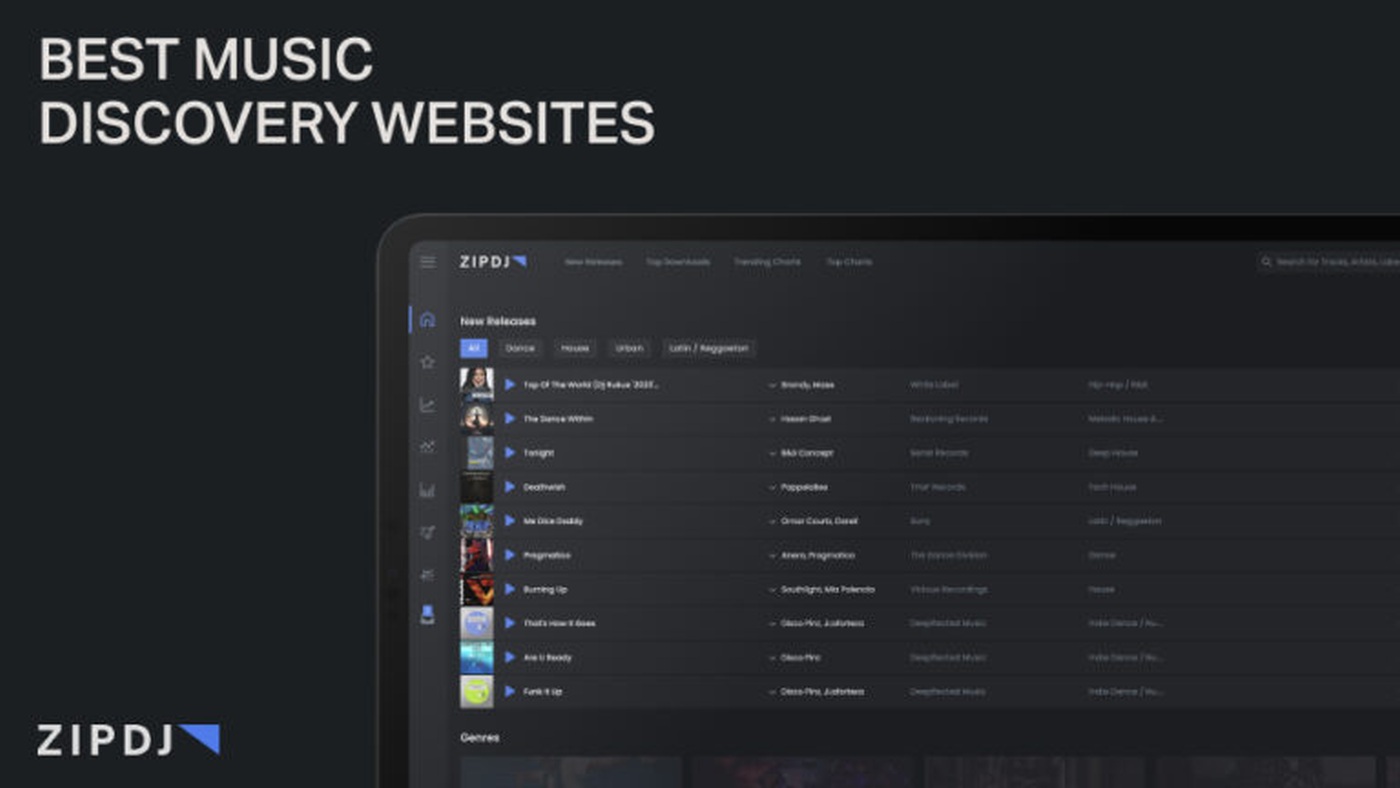How To Remix A Song: A Step-By-Step Guide
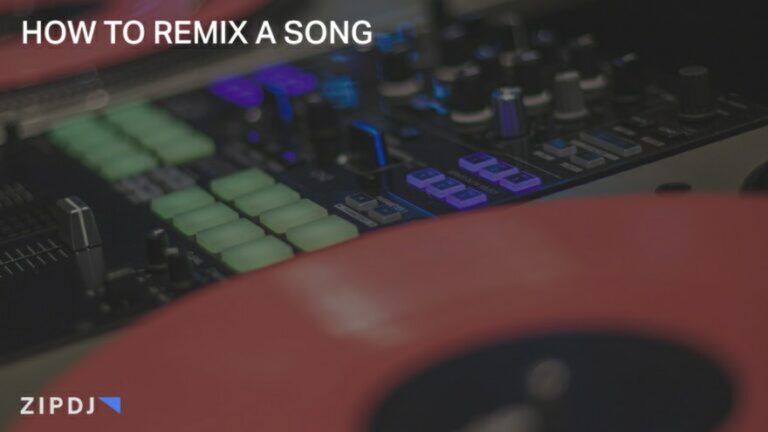
Learning how to remix a song is a great way to foster production techniques and transform your favorite songs into something unique.
Remixes cover all the fundamentals of making music, from rhythmic elements to understanding how melodies are arranged.
Continue reading, and we’ll explain the complete remixing process and help you transform the music you love into an original track.

How To Remix A Song (Step-By-Step)
Whether entering remix competitions or establishing yourself as an independent artist, creating a remix is a great way to become a music producer.
We’ve broken down the process covering the software, what track elements to consider, and how to introduce unique signature elements.
Now that we’ve established our criteria let’s explore how to remix a song in detail:
Step 1: Understand What A Remix Is
Before you sit down to begin remixing popular songs, it’s important that you’re aware of what a remix actually is.
On a basic level, a remix is a track that takes an original song and alters it in several fundamental ways to make it unique.
At the same time, elements from the original version are retained so that it is recognizable as a variation of the themes presented.
It’s in contrast to mashups and edits, as well as cover versions of songs that are often performed as a tribute to the original version.
While a mashup will use elements from two or more distinct songs, remixes work with material from one particular track.
Producers of remixes will also include their own synths, instrumentation, and other production elements along with the original.
In contrast, an edit is usually a shortened or extended version of a track, for instance, a three-minute radio edit designed for broadcasting.
Step 2: Choose Your Digital Audio Workstation (DAW)
Before you can start remixing songs, you’ll need to invest in the appropriate software to transform the original song into a new version.
There is a wide range of programs you can use to accomplish this, from basic free apps to comprehensive tools used by music producers.
The most common type of platform used to remix music is a digital audio workstation (DAW), such as Ableton Live and FL Studio.
This music editing software is great for making music and remixing songs thanks to its full range of production tools.
It can also be used to manipulate samples, isolate vocals and other elements, and create new chord progressions.
While Ableton Live is among the most popular DAWs, there are cheaper alternatives that beginners can use with a shallow learning curve.
Audacity, GarageBand, and BandLab are free tools you can use on mobile devices without experience as a music producer.
Most professional-level DAWs offer a limited trial period, so feel free to install and play with them before committing to purchasing.
If you want more control when you remix songs, you can invest in a MIDI controller to save time playing melodies and beats.
Step 3: Listen To Other Remixes
One of the best ways to understand how remixes differ from the original track is to listen to other remixes.
There are thousands of remixes available for many of the biggest songs ever recorded, particularly in the dance music genre.
Listen to the original track, then immediately play the remixed version, and you’ll notice how the original elements are arranged.
You’ll also be able to identify what new elements are introduced by the remixer to give it its own signature sound.
Some remixes only make minor changes compared to the original track, for instance, by paring back vocals or altering the drums.
Others take a more radical approach, completely changing the tempo, melodies, or even the genre compared to the original track.
However, even those making drastic changes still retain enough elements so the listener can tell it’s a remix.
Listening to remixes from music you’re already familiar with is an excellent place to start since the changes made will instantly stand out.
As you check these remixes out, see if you can note down specific elements that have been changed and use these as inspiration for your remix.
Step 4: Choose The Track To Remix
Once you’ve installed a digital audio workstation to produce your remix, it’s time to select the track you will use.
There are many resources where you can acquire music online, from online record stores to ones dedicated to a specific record label.
You can also look into how to choose a DJ pool for a large library of songs and the latest releases to give you inspiration for your remix.
Depending on where you intend to share or perform your remix, you should be mindful of any potential copyright infringement.
Check out online for an upcoming remix contest since these will cover any song copyright concerns you may have from the outset.
If you’re uncertain if this applies, contact the artist or label and inquire about gaining copyright permission for your remix.
When choosing the track for your remix, make sure it’s one you love and know well, with a catchy hook with the potential for editing.
Strong vocals, powerful bass lines, and unique synth sounds are all elements of the song to look out for when choosing one for your remix.
If the song already has lots of remixes available, you might want to consider something else so your remix doesn’t get lost in the crowd.
Step 5: Plan & Organize Your Remix
Anyone who has had experience learning how to make mashups with have a passing familiarity with remixing songs.
Whether you’re remixing a popular song or an obscure electronic music track, you’ll need to plan and organize your workflow thoroughly.
This begins with carefully analyzing the original song to pick out all the core elements you plan to adapt for your remix.
Do you want to drastically change the original track and transform it into an entirely new genre with new instrumental tracks?
Are you planning on entering a remix competition and need to be aware of any rules and guidelines before you submit your work?
The answers to these questions will impact your overall game plan and how you approach the drums, vocal tracks, and other layers.
It will also help you decide what samples and other digital instruments you’ll add to the remix to give it your signature sound.
Whether you’re remixing classic tracks or popular songs, planning what elements you’re working with is fundamental to music production.
By clarifying the sounds and song elements that matter the most, your remix is more likely to result in a polished mix.
Step 6: Select Original Track Elements To Retain
As we’ve already touched upon, the best remixes bring something new to the table but also retain the core elements of the original track.
Before you start to lay out your remix in your music production software, you’ll need to decide on what key elements to retain.
Typically, producers remixing vocal-driven songs will retain the vocals since this is the most distinct element of the original track.
Key melodies and chords can also be highlighted to use in the remix and clarify what original song is being remixed.
You can also isolate any distinct samples or effects that give the original its unique flavor and use this in your remix production.
While there is no strict formula for remixing songs, the general rule of thumb is that the original version remains recognizable.
If you’re playing back your remix and it sounds nothing like the main song, consider going back and adding more familiar elements.
Step 7: Establish The Key & BPM
With a game plan determined, the first thing you need to do before rearranging the original song is determined its beats per minute.
Next, you need to decide what tempo to set the remix to, either sticking close to the original or increasing or decreasing it accordingly.
If you’re a DJ and have learned how to beatmatch, you’ll be able to accomplish this in a short space of time and move on to the next step.
You can import the existing song into your digital audio workstation to analyze its beats per minute before setting your project’s tempo.
If you’re working on an official remix or remix contest, the beats per minute may have already been decided for you in advance.
Next, you need to establish the key of the original song, which is a fundamental element of any instrumental track and vocals.
Once you’ve noted down the key of the existing melody, you can select the optimal samples and chord progressions for the remix.
DJ record pools are great resources for information on original tempo and key, often including these in the original tracks they feature.
Likewise, if you have DJ controllers, you can load your favorite songs into them and view this information in their tools.

Step 8: Break Down The Track’s Elements
With the beats per minute and key determined, it’s time to assess the various other elements of the track to use in your own remix.
Making remixes is much easier when you’ve separated these elements into their constituent parts to work on independently.
You can start by isolating just the vocal tracks or picking out the percussion sounds and effects to use in your version.
This could also include selecting loops from the original song, for example, by highlighting a 16-bar phrase to manipulate in the DAW.
Isolating specific elements from the original track can be tricky, as multiple instrumental tracks are often playing at once.
Try to find sections of the song with clearly defined samples and elements you can chop out and use in your remix.
You can also sample breakdowns and other drops from the original version, which are common elements found in electronic music.
Picking out notable melodies and chord progression sections can also help inform how you introduce your own synth leads to the remix.
While editing software can isolate track elements, it can be fiddly, so if you have access to stems, you can work with those.
Step 9: Arrange Your Stems
If you’re producing an official remix or entering remix contests, you’ll be provided with a selection of music stems.
Stems refer to individual audio files for various elements of the original track that have been isolated and ready for use in remixes.
These stems include bass lines, kick drums, synths, guitars, vocal tracks, and sound effects that can be dropped into a digital audio workstation.
Organize your stems into the relevant categories outlined above before you begin to arrange your remix to speed up your workflow.
Once you’ve done this, narrow down which original stems you plan on using and file the others to one side.
Some stems, for instance vocal stems performed by the original artist, are more likely to be used than others in your remix.
You might want to keep the principle chord progression and melody or produce your own using soft synths featured in the DAW.
Stems that can enhance your signature sound should also be prioritized, which you can chop and rearrange to create new sounds.
A great remix should retain recognizable elements of the original track but add something new and distinct to the overall mix.
Balancing how you use and manipulate these stems, and combining them with your own production elements, is the mark of a great remix.
This includes applying your own effects, such as reverb, filters, and delays, to the stems by the original artist to create something new.
Step 10: Isolate Vocals
Vocal stems are often the most prominent element of a song, and a great music producer begins by isolating these from a mix.
Many great songs can be found online featuring an acapella version that only uses the vocals, so see if you can find one for your remix.
If you’re planning on remixing a popular song, the chances are you can track down an acapella from a range of online resources.
Record pools such as ZIPDJ often include these versions alongside the main radio edit and other versions, such as instrumental tracks.
There are also websites online that are dedicated to providing vocal tracks to help people acquire the resources for remixing popular songs.
If you can’t find an acapella version, you can use your digital audio workstation’s editing tools to isolate them yourself.
This can be tricky, depending on the original song, but it’s possible to find a point in the track when the vocals aren’t overwhelmed by other elements.
It can also be hard to ensure the quality of your vocals is optimal, so if you’re new to music production, take your time to get this right.
Step 11: Introduce Your Own Chord Progression
Having established the original song’s key, you can use this information to switch up your chord progression.
A successful remix is noted for its signature sounds, and chord progressions are one of the most effective ways to accomplish this.
You should base these progressions on the existing melody so they complement the hook familiar to fans of the original song.
To compose great progressions, it’s worth spending a little time learning some of the basics of music theory, which you can do with online courses.
A basic understanding of major and minor keys will go a long way to helping your progressions fit with the original song.
Alternatively, a little trial and error makes it possible to do this by ear, particularly if you’re remixing songs that aren’t too complicated.
Have fun with these elements, play around with tempo and syncopation, and use this experimentation to enhance your style.
You should also listen to other remixes to see how chords and other melodic elements have changed compared to the original song.
Step 12: Collaborate With Other Artists
Another great way to enhance your remix and make it sound truly professional is to collaborate with other musicians.
If you know someone who has a great singing voice and you have a good microphone, invite them to add their own backing vocals.
Likewise, if you’re friends with musicians who enjoy the original song as much as you do, they might be interested in adding new elements.
Bringing in a guitarist or drummer can add a whole new dynamic to your remix and ensure it stands out from the crowd.
You could also collaborate with other electronic music producers with access to synthesizers and other great hardware.
Bringing them on board for your remix project is also a great way to build a solid local network of fellow musicians and creatives.
Learning how to remix songs becomes easier when you share resources and experiences with others and can turn a good remix into a great one.
Step 13: Experiment With Effects
Effects can add a few finishing touches to your remix, either by adding entirely new ones or editing samples from the original.
If you have any experience playing around with DJ sound effects, use this knowledge to help slot them in at appropriate points.
Producers with access to a good microphone can use this to create their own sound recordings and add these to your final remix.
You can also edit elements from the song, such as the original vocal or other elements of the original project file, in your DAW.
If you’re feeling adventurous, you can chop up and edit other elements from popular music or even hire a recording artist to sample.
Effects are less rule-driven than vocals and percussion, so feel free to run wild with your experiments before adding them to the mix.
Step 14: Mix & Master The Results
When you listen to a live set from one of the best EDM DJs of all time, the first thing you’ll notice is how polished the music sounds.
This rich, spacious, and dynamic quality is a result of the final mix being correctly mastered, so it sounds great on all sound systems.
While a professional music producer will typically send their music to professional mastering studios, this can be very expensive.
Fortunately, there are music mastering tools and services online that won’t break the bank and can be used in home studios.
Amateur producers often use the mastering tools featured in digital audio workstations to better compress and refine their songs.
Of course, if you’re working with a record label on an official remix, they’ll have access to all the resources needed to do this professionally.
Step 15: Make An Alternative Mix
Lastly, it’s not unknown for producers to start working on a remix and find themselves with too many ideas for one version.
If that’s the case, you can save any unused sound files you’ve been forced to set aside and use them for alternative mixes.
While it can be tempting to cram lots of ideas and techniques into a single remix, this could end up lowering the overall quality.
Creating alternative mixes gives you the breathing room necessary to explore these ideas without one compromising another.
If you’re selling music online, having multiple remixes is a great way to diversify your options and reach a wider audience.
Exploring new genres and styles is also easier when working on alternative mixes of your favorite songs.
You might have a solid idea for a techno version of a song and a lo-fi downtempo version, so separate these into new projects.
This principle can be equally applied to your workflow and process when working on your own ideas.
Summary
That’s a wrap on this article detailing how to remix a song and create great music from the raw elements of an original track.
We hope this guide has given you a few ideas for your own remixes and helped you choose the right song to work with.
If you’re entering remix contests or simply having fun with music production tools, it’s a great way to explore all aspects of composition and production.
Find great songs and instrumental tracks for your remixes by signing up to ZIPDJ for the latest releases.
Not a member ?
Join Today for Unlimited Music Downloads. Visit zipdj.com for more information.